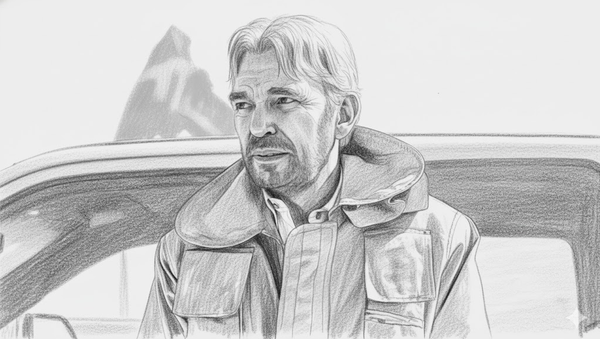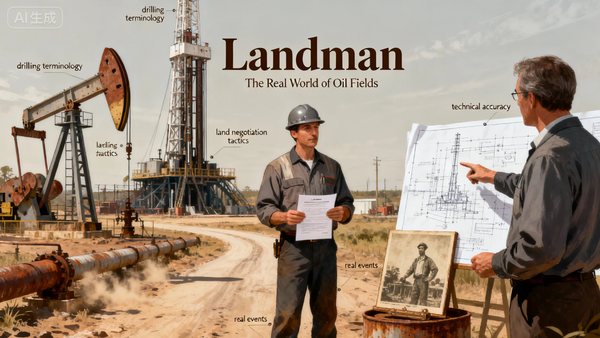Indie Game Development Tech Stack Guide: From Engine Selection to Ecosystem Building
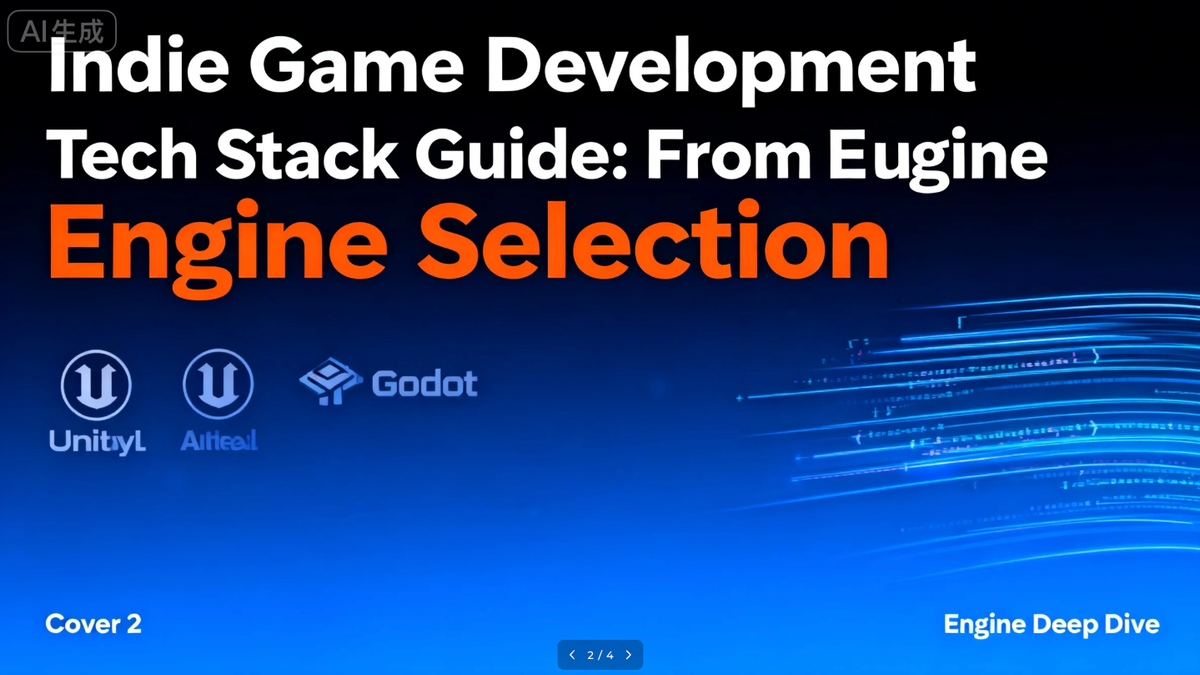
Your game concept has been brewing in your mind for months. Character designs are clear, gameplay mechanics refined, you can even hum the background music. But when you open your computer ready to start, you hit a wall: what technology should you use to build it?
This isn't a trivial question. Choosing the wrong tech stack could mean starting over three months later, hitting insurmountable performance bottlenecks, or facing unsolvable compatibility issues during cross-platform release. The indie game development ecosystem in 2025 is richer than ever, but also more complex.
The Core of Your Tech Stack: Game Engines
The game engine is your tech stack foundation. It determines your development efficiency, game performance, and ultimately which platforms and players you can reach.
Unity: Still the Indie Developer's Top Choice
Despite the 2023 licensing controversy that made many developers reconsider Unity, it still dominates indie game development. The reason is simple: an unparalleled ecosystem.
Core Advantages:
- Asset Store with hundreds of thousands of ready-made resources and plugins
- Cross-platform support covering nearly all mainstream platforms
- Extremely rich learning resources and strong community support
- C# language is easy to learn and highly productive
Tech Stack Configuration:
- Programming Language: C#
- Script Editor: Visual Studio or Rider
- Version Control: Git + Git LFS (handling large asset files)
- Collaboration Tools: Unity Collaborate or Plastic SCM
Ideal For:
If you're a new indie developer or your team has 1-5 people, Unity is the safest choice. It's especially suited for 2D games and mid-scale 3D projects. Notable indie games like Hollow Knight, Cuphead, and Escape from Tarkov were all built with Unity.
Important Considerations:
Unity's licensing fee model continues to evolve. For projects with annual revenue exceeding $200,000, you'll need to pay for Unity Pro or Unity Enterprise subscriptions. Factor this cost in from the project's start.
Godot 4.x: The Rise of Open-Source Royalty
One of 2025's biggest tech trends is Godot engine's explosive market share growth. While Unity's licensing disputes drove many developers to Godot, its appeal goes far beyond "free."
Core Advantages:
- Completely open source, zero royalty fees, forever free
- Lightweight, only tens of MB to download, fast startup
- Unique scene system and node architecture, intuitive design
- GDScript language optimized for game development, syntax similar to Python
Tech Stack Configuration:
- Programming Language: GDScript (recommended) or C#
- Extension Development: GDExtension (C++, Rust, etc.)
- Version Control: Git (Godot is Git-friendly, fewer file conflicts)
- UI Design: Built-in editor handles everything
Ideal For:
Godot excels at 2D game development and is considered one of the best 2D engines available. Starting with Godot 4.0, 3D capabilities also improved significantly, handling small to medium 3D projects. If you seek complete technical freedom and engine control, Godot is ideal.
Real-World Cases:
Indie games like Cruelty Squad and Dome Keeper prove Godot's commercial viability. More importantly, developers report Godot projects typically iterate 20-30% faster than Unity.
Learning Curve:
GDScript's learning curve is gentler than C#. If you have Python experience, you'll be productive in days. Godot's official documentation is high quality, and the community is rapidly growing.
Unreal Engine 5: Pursuing Ultimate Visual Fidelity
When your game's core competitive advantage is visual impact, Unreal Engine has almost no rivals. UE5's Nanite virtualized geometry system and Lumen global illumination let indie developers create AAA-level visual effects.
Core Advantages:
- Industry-leading rendering capabilities
- Blueprint visual scripting system, implementing complex logic without programming
- MetaHuman Creator for rapid realistic character creation
- Epic Games Store publishing support
Tech Stack Configuration:
- Programming Language: C++ (low-level) + Blueprint (logic)
- IDE: Visual Studio + Rider
- Source Control: Perforce (large projects) or Git
- Collaboration: Unreal Engine's multi-user editing mode
Ideal For:
If your indie game's selling point is 3D visual quality, or you need to create photorealistic games, Unreal is the clear choice. However, note that UE projects consume considerable disk space and compilation time.
Cost Considerations:
Unreal Engine uses a 5% revenue share model (first $1 million revenue free). For most indie developers, this is more friendly than subscription fees.
Other Notable Options
GameMaker Studio 2:
Focused on 2D games using GML language. Undertale and Hotline Miami were built with it. Gentle learning curve, great for rapid prototyping.
Cocos2d-x:
Very popular in Asian markets, especially mobile games. Written in C++, excellent performance, but steeper learning curve.
Engine-Free Development:
Some experienced developers choose not to use engines, building directly on SDL, SFML, or custom frameworks. This provides maximum freedom and performance control, but significantly extends development cycles. Only recommended for developers with deep programming expertise.
Programming Language Selection Logic
Game engines often dictate your primary programming language, but understanding each language's characteristics helps you make better decisions.
C#: The Indie Developer's Sweet Spot
Why Choose C#:
- Modern language features (LINQ, async/await, generics, etc.)
- Strong type system reduces runtime errors
- .NET ecosystem provides rich library support
- Performance is good enough, development efficiency is high
Practical Applications:
Unity development is almost inseparable from C#. Even in Godot, C# is the official alternative to GDScript. For games requiring complex system architecture (like strategy games, simulation management), C#'s object-oriented features make code more maintainable.
C++: The Ultimate Performance Weapon
Why Choose C++:
- Close to hardware, highest performance ceiling
- Complete control over memory management
- Game engine source code typically written in C++
Practical Applications:
In Unreal Engine development, complex gameplay systems are typically implemented in C++, with Blueprint used for rapid prototyping and simple logic. If your game needs to handle massive physics calculations or AI computations, C++ is the best choice.
Learning Investment:
C++ has a steep learning curve. Pointers, memory management, templates—these concepts take time to digest. But once mastered, it gives you maximum technical freedom.
JavaScript/TypeScript: Web Gaming's Ruler
Why Choose JavaScript:
- Native browser support, no installation needed
- Rich frameworks (Phaser, Three.js, PixiJS)
- Rapid iteration, instant preview
Practical Applications:
If your target is web platforms or lightweight mobile games, the JavaScript ecosystem is the most efficient choice. TypeScript adds a type system to JavaScript, making large project code more maintainable.
Commercial Value:
Web games can quickly reach global players without app store approval. HTML5 games have huge markets in casual and hyper-casual gaming sectors.
Python: The Prototyping Powerhouse
Why Choose Python:
- Concise syntax, gentle learning curve
- Suitable for quickly validating game concepts
- Libraries like Pygame support rapid development
Practical Applications:
Python is rarely used for production game development, but it's extremely valuable during prototyping. You can use Python to quickly implement core gameplay, validate game mechanics, then rewrite in a more performant language.
Rust: The Emerging Performance Choice
Why Watch Rust:
- Memory safety without garbage collection
- Performance close to C++, but safer
- Modern toolchain and package management
Practical Applications:
Rust is emerging in game engine development. The Bevy engine is built entirely with Rust, and Godot has Rust binding support. While not yet mainstream, it's worth long-term attention.
Other Key Components of a Complete Tech Stack
Game engines and programming languages are just the core of your tech stack. To complete a full indie game project, you need these tools:
Version Control
Git + GitHub/GitLab:
This is the industry standard. Combined with Git LFS for handling large binary files (models, textures, audio).
Important Configuration:
- Configure correct .gitignore for Unity/Unreal
- Use Git LFS to track .png, .fbx, .wav files
- Regular backups to avoid data loss
Art Tools
2D Art:
- Aseprite (pixel art)
- Krita (free painting software)
- Adobe Photoshop (industry standard)
3D Modeling:
- Blender (free and powerful)
- Maya/3ds Max (industry standard, but expensive)
Animation:
- Spine (2D skeletal animation)
- Blender (3D animation)
Audio Tools
- Audacity (free audio editing)
- FMOD/Wwise (professional audio middleware)
- FL Studio/Ableton (music creation)
Project Management
- Trello (kanban management)
- Notion (documentation and knowledge base)
- Discord (team communication)
How to Choose Your Tech Stack
Choosing a tech stack shouldn't be based on "most popular" or "newest," but on your specific situation:
Ask Yourself These Questions
1. What's your game type?
- 2D pixel game → Godot or GameMaker
- 3D realistic game → Unreal Engine
- Cross-platform 2D/3D → Unity
- Web game → JavaScript + Phaser
2. Team size and skill level?
- Solo developer newbie → Unity or Godot
- Programming background → Choose based on language preference
- Small team (2-5 people) → Unity or Godot
- Pursuing ultimate visuals → Unreal
3. Target platforms?
- PC only → Any engine works
- Console release needed → Unity or Unreal
- Mobile-first → Unity or Cocos2d-x
- Web platform → JavaScript frameworks or Godot
4. Budget considerations?
- Zero budget → Godot or free Unity
- Some budget → Unity Pro or Unreal
- Need asset library → Unity Asset Store ecosystem
5. Project timeline?
- 3-month prototype → Godot or GameMaker
- 1-2 year full project → Unity or Godot
- Long-term large project → Unreal or Unity
Practical Advice: Avoiding Common Pitfalls
Don't Optimize Prematurely
Many new developers obsess over performance optimization from the start. Remember: make it playable first, then make it play well. Use high-level languages and engines to quickly implement features, only considering optimization when you encounter real performance issues.
Don't Chase New Technology
Every year new game engines and frameworks emerge, but mature, stable tech stacks are indie developers' friends. Stable versions of Unity and Godot are always better than the latest experimental engines.
Keep Your Tech Stack Simple
A project simultaneously using Unity + Unreal + Godot is a recipe for disaster. After choosing your tech stack, at least complete one playable prototype before considering adjustments.
Value Community and Documentation
Technology can be advanced, but if no one can help you solve problems, it's a dead end. Unity and Godot's massive communities mean 99% of problems you encounter have been discussed.
2025 Technology Trends
Rise of Open-Source Engines
Godot's growth isn't accidental—it represents indie developers' pursuit of technical autonomy. Expect open-source engines' market share to continue growing in coming years.
AI-Assisted Development
ChatGPT, GitHub Copilot, and other AI tools are changing how we code. They can help you quickly generate code frameworks, debug errors, and even design game systems. Learning to use AI tools can boost your productivity 30-50%.
Cross-Platform First
Players are distributed across PC, consoles, mobile, and cloud gaming platforms. When choosing tech stacks, cross-platform capability becomes increasingly important. Unity and Godot's advantages in this area will continue to expand.
Cloud-Native Development
Unreal's Pixel Streaming, Unity's Cloud Build, and other cloud services are lowering hardware barriers for game development. You can develop on a laptop and compile/test in the cloud.
Conclusion: Technology Serves Creativity
The easiest mistake when choosing a tech stack is letting technology dictate your game, rather than letting your game dictate technology.
Your game concept is unique; the tech stack is just the tool to realize it. Unity, Godot, Unreal are all just tools. What truly makes games great is your design, execution, and attention to detail.
Starting today, choose a tech stack that fits you, create a new project, write the first line of code. Don't wait until you've "learned all technologies" to begin—that day will never come. The charm of indie game development lies in learning by doing, growing through practice.
Your game world is waiting to be created. Now, open your game engine and begin.